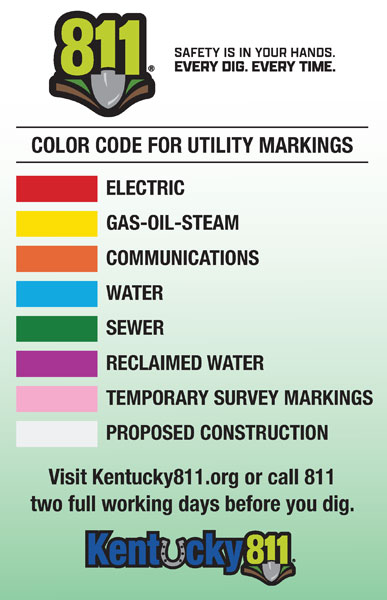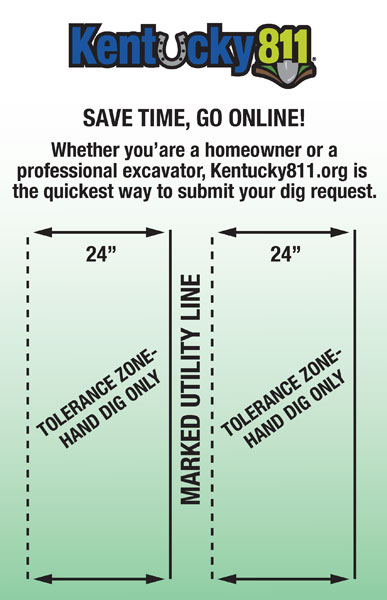I’m not using heavy machinery. Do I need to contact 811?
Yes! You must contact Kentucky 811 for all digging projects, including installing mailboxes, fences, or landscaping. Click here to submit a locate request.
How far in advance should I contact Kentucky 811?
You must contact 811 two full working days, or more depending on the size and scope of the project, prior to excavation to give member utilities enough time to mark the approximate location of their underground utilities and provide a positive response. “Working day” means every day, except Saturday, Sunday, and holidays established by federal or state statute from 12:01 a.m. Eastern Time until 12 midnight Eastern Time, excluding the day the locate request was made.
Is there a fee to have utility lines marked on my job site?
No. Kentucky 811’s services are free.
Do I need to notify 811 even if I am digging in an area that has previously been marked?
Yes, you need to submit a new locate request each time you want to dig. Factors like erosion and plant growth can alter the location of buried utility lines. It is also possible that utility companies have added new utility lines since a site was last marked.
I have private facilities at my job site. What do I do?
Some underground utilities will NOT be marked by Kentucky 811 members because they are not owned by Kentucky 811 members. Examples of private facilities include electric or water lines to a pool, lines to septic tanks, electric lines to sheds or landscape lighting, lawn sprinkler systems, invisible pet fencing, and more.
What is positive response?
Positive response is an important tool that allows member utilities to communicate the status (“Marked,” “Clear,” etc.) of a locate request directly with the excavator. This full-circle communication increases clarity and reduces the chance of a damage occurring, and each stakeholder plays an important role in the positive response loop.
How do I check positive response?
There are multiple ways to check positive response status:
- Click the link included on the ticket in your confirmation email
- Log into your ITICnxt® account and go to the “My Tickets” section – scroll down to the “members notified” section
What are the positive response codes?
ITIC supports the following response codes:
1 – Marked — Underground facilities are in conflict.
1A – Marked-High Profile – High profile utility in conflict.
2 – Clear – Utility is not in conflict.
3A – Unmarked-No Access – Locate technician could not gain access to property. Ensure access then notify the affected members by updating your 811 locate request.
The member utilities have responded. Now, where should I dig?
Now that you’ve received a positive response that the member utilities’ facilities have been marked or are not in conflict, you can begin digging with care. Kentucky law defines the tolerance zone as a strip of land at least four (4) feet wide, but not wider than the width of the underground facility, plus two (2) feet on either side of the outer limits of the facility. When excavation or demolition is necessary within the tolerance zone, the excavator shall hand-dig or use non-intrusive means to avoid damage to the underground facility.
How do I know what the marks mean?
Refer to the Excavator Manual and the APWA Color Code Guide to interpret the colored paint or flags indicating the approximate location of buried utilities.
How do I confirm the marks?
After waiting the required two full working days after submitting your locate request, check to ensure that all affected utilities have provided a positive response to your request:
My ticket is still valid, but I can no longer see the marks. Can I dig?
If the marks are no longer visible, you must request a re-mark and wait the required two full working days for response.
I think I hit a utility line. What should I do?
Stop digging immediately. Step away from the area and call 911 if the damage results in the escape of flammable, toxic, or corrosive gas or liquid, or if danger is present. After calling 911, notify the utility directly. Lastly, report the incident to Kentucky 811.
You can report the damage to Kentucky 811 by logging into ITIC and clicking the ticket number on the My Tickets page. Then click the “Damage” button at the top of the ticket. You will be required to answer a few questions about the damage before clicking “Next” and “Submit.”